I have finally got around to finishing the YT-1300 repaint article promised at the end of my conversion tutorial posted a couple of weeks back (see here for the conversion article).
After how well the Krassis Trelix repaint turned out I was really pumped to do more X-Wing repaints. The main reason I converted the YT-1300 was to distinguish it from the Millennium Falcon so that I don't have a clone when I run a double Falcon list. To further differentiate it from the Millennium Falcon I wanted to use a completely different paint scheme compared to the original.
The Repaint
This may sound like a broken record at this stage but once again I decided to follow Mr. Tuz's excellent repaint to a tee for my paint scheme. See here for his repaint on his excellent blog: Hobby Before I Die!. The guy has a great eye for colour combinations and spot colour placements. The thing I like most about this paint scheme is how vibrant the blue stripes look next to the white bodywork and also the geometry of the blue stripes.
Read on to find out how I did the repaint.
Undercoat
Here's summary of the main colours used in this repaint.
I started by covering the clear plastic nub and the cockpit windows with blue (white) tac and sprayed it with VJ Model Air White using my air brush. I gave it two coats to get a nice even finish.
I couldn't remember for the life of me why I didn't cover up the windows on the front cockpit. I think I had a brain fart!
Since I sprayed the cockpit windows over with white I now have to go back and paint in the windows using VJ Model Air Black. This was a bit of a drag, those windows are tiny!
Note I sometimes use air brush paints as these are already thinned to a nice consistency and it lets you avoid brush marks that you sometimes get with very thick paints.
The Washes
I gave the model a few coats of GW Badab Black Wash. Given how the YT-1300 has an abundant of large flat panels I made sure to push the wash into the recesses as much as possible so that it doesn't leave a wet streaky look you get from washes.
As I was painting I noticed that the YT-1300 has a few damaged effects sculpted into the hull. I didn't want to loose these so I heavily inked the bullet (laser?) holes with Badab Black.
I also wanted to darken some of the recesses that contain machinery so I washed it down using watered down Badab Black.
The Blue Stripes and Highlights
Using a combination of a small detail brush and a medium brush, I painted in the stripes using GW Mordian Blue.
This is definitely the hardest part as I had to make sure to stay within the lines. For the effect to work the lines must have a tidy and clean look.
I also painted the circular engine exhaust using GW Abaddon Black.
For the second highlight I used pure GW Ice Blue around the edges of the panels and around 1/3 of the top of each panel. Thus leaving 2/3 of the panels the previous colour.
Now if you're an accomplished painter you may notice that I'm not really blending my highlights i.e. you can see the clear boundary between the colours. This is something I learned when batch painting my 40k figures where I wanted each of my minis to look good but didn't have the time necessary to do them justice. So with the invention of washes I devised a method of doing highlights quickly with washes instead, which I shall refer to as 'high-lite' going forward (patent is pending :P).
To blend the highlights together I washed the blue parts with GW Asurmen Blue. For areas that still didn't blend i.e. the boundaries are still visible between the different shades of blue, I gave it another wash until it does.
With this step the various shades of blue are tied together to give a subtle highlight which didn't take very long to do. While the contrast with the white really makes the blue 'pop'. Very happy with the results.
The Engine Exhaust
Using my air brush at low PSI (10 ish), I sprayed on the black exhaust soot marks at the back copying the stock factory paint scheme.
I also sprayed a small bit of black on the recessed areas with machinery poking out.
The Engine Glow
I painted the engine glow using my air brush.
I started with pure VJ Model Air Blue. I masked off areas which I didn't want overspray to hit with cellotape but this proved too unwieldy so I actually took it off later.
I then gradually added VJ Model Air White to the mix and spray in smaller cones towards the centre of the engine to simulate the glow.
I finished off by painting a line of white using a medium brush.
I finished up by sealing the model with VJ Matt Varnish and the window cockpits with GW Ardcoat Gloss Varnish. I think I used a little too much matt varnish as it really dulled the colour! But given that the ships in Star Wars has that used look anyway it wasn't such a big deal.
The Reveal
Meet the new retrofitted and repainted YT-1300 light freighter, The Cosmic Messenger!
| The Cosmic Messenger and its A-Wing escort |
| Dodge this Imperial lap dogs! |
This was a much easier repaint compared to Krassis Trelix and it looks really really good. I whipped this out in the last tournament I attended and there were many ooohs and aahhhs. Confirmation of a job well done!
This was a really fun little painting project and I hope this together with the YT-1300 conversion tutorial gives you some inspiration to pimp out your X-Wing spaceship of choice. Get out there and pimp that (X-Wing) ride!
The next repaint will be my personal favourite, Kath Scarlet and her red/white Firespray-31 patrol and attack craft.
Stay tuned.
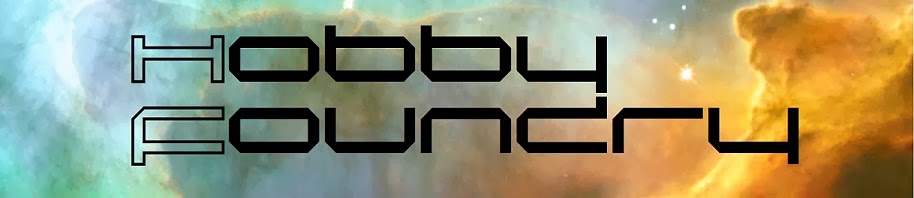

No comments:
Post a Comment